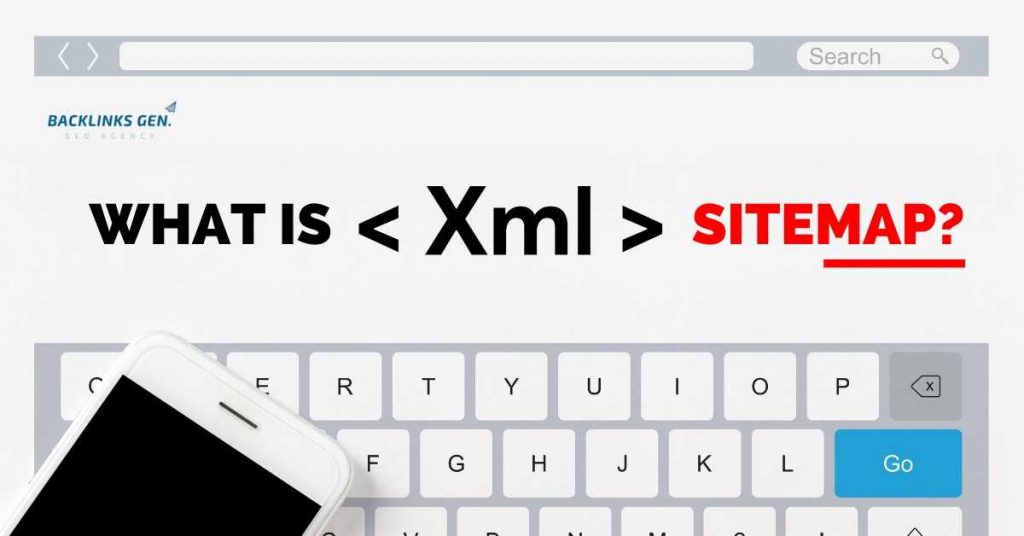What is XML Sitemap?
A sitemap is an XML file that contains a full list of your website URLs. It is used to include directories of your websites for crawling and indexing for search engines and access for users. it can help search engine robots for indexing your website faster and deeply. It is roughly the opposite of robots.txt You can create a sitemap.xml by various free and paid service or you can write it in a proper way (read about how to write a sitemap).
Why Would I Need a Sitemap?
A question is: “Why would I need to add a sitemap to my site”?
Simply sitemaps are really helpful for correctly indexing your website; they help search engine bots and crawlers in track during the crawling process.
You could compare a sitemap to a road map for crawlers. Crawlers usually discover new pages via links (href or src). A sitemap is used to double-check their link database, allowing them to discover pages they might not otherwise have seen. As a bonus, you can provide crawlers with additional information about the URL by adding metadata.
This is especially useful for new websites or websites with a significant amount of new/updated pages. Thanks to a sitemap search engines can find their pages much faster, reducing the amount of time it takes to index them.
Broken link:
a broken link is an inaccessible link or URL of a website. a higher rate of broken links has a negative effect on search engine ranking due to reduced link equity. it also has a bad impact on user experience. There are several reasons for the broken link. All are listed below.
1) An incorrect link entered by you.
2) The destination website removed the linked web page given by you. (A common 404 error).
3) The destination website is irreversibly moved or not exists anymore. (Changing domain or site blocked or dysfunctional).
4) User may behind some firewall or alike software or security mechanism that is blocking the access to the destination website.
5) You have provided a link to a site that is blocked by firewall or alike software for outside access.
Note: keep these things in mind:
1) The sitemap must be less than 10 MB (10,485,760 bytes) and can contain a maximum of 50,000 URLs. if you have more URLs than this create multiple sitemap files and use a sitemap index file.
2) Put your sitemap in the website root directory and add the URL of your sitemap in robots.txt.
3) sitemap.xml can be compressed using grip for faster loading.
What is XML Sitemap? Read More »