PayPal is a widely used online payment platform that allows users to make transactions securely and conveniently. One of the great things about PayPal is that it allows users to make payments using their credit or debit cards even if they don’t have a PayPal account. Here’s a step-by-step guide on how to use PayPal to pay using cards without a PayPal account.
- Browse the website and add the items you want to purchase to your cart.
- Proceed to checkout and enter your billing information.
- On the Payment page, you will have the option to either log in to your PayPal account or to “Debit or Credit Card.”
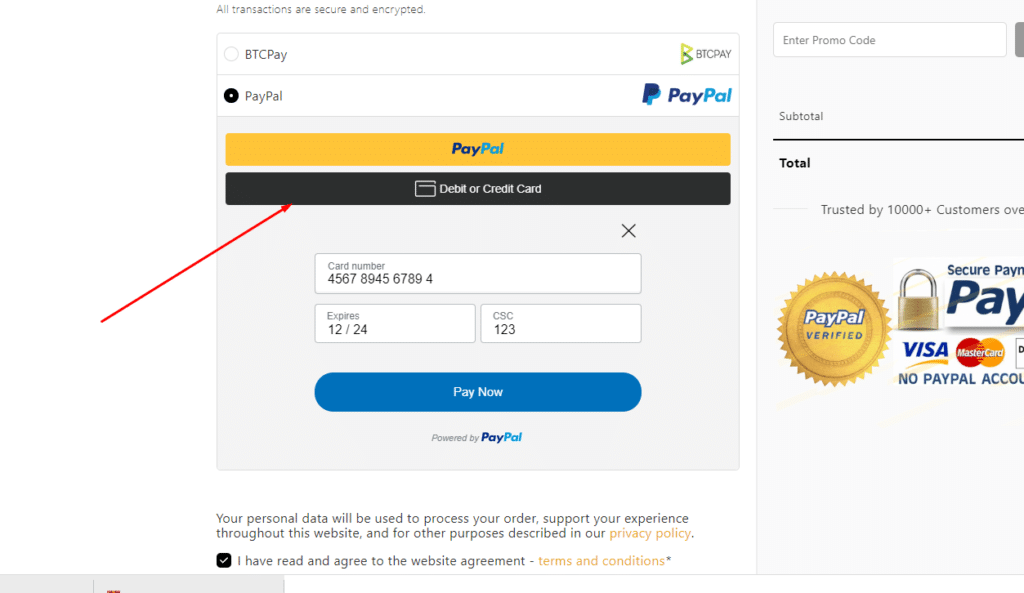
- After clicking cards icon you will get popup form to fill the card details.
- Once the payment is processed, you should receive a confirmation of your purchase.
Note: Your Phone number must be valid for this field to work properly. And Make sure not to use VPN on checkout page.


